Lawn Manager
Lawn Manager Pro Software
The 'Right' Tool for the Job!
Control Your Business, Schedule your Work, Bill in minutes!
Screenshots and Features
Menu
d
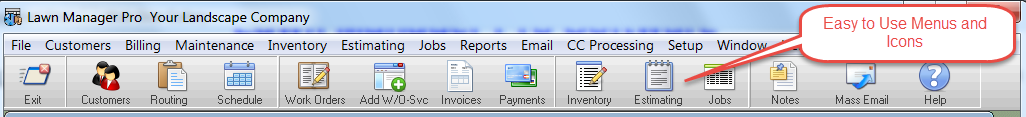
Quickly get to any part of the program by using our menu system. Icons allow you to bypass the menu and go directly to the program function you want. Customers, Routing, Work Orders, Invoices, Payments at your fingertips.
Customers
The Customer list allows you to get at all your customers information, both active and Inactive customers. The list has multiple ways to sort the information so just by entering a few letters of the customers name you can quickly find who you are looking for.
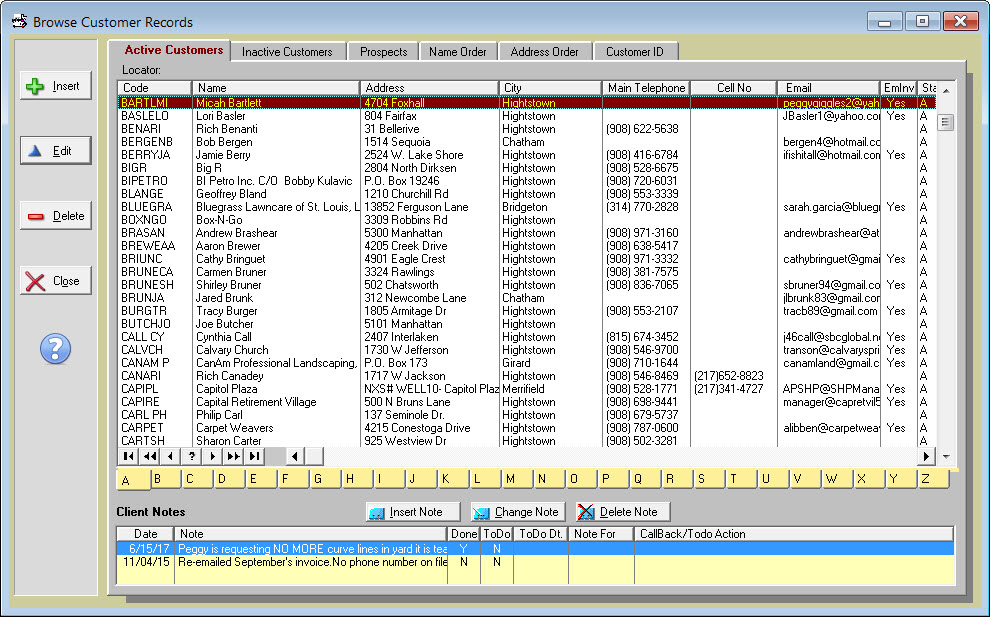
All Information related to any customer is kept on one place. All contact info, Credit Cards, Customer specific prices for services, all work done, all Schedule history, Invoices, Locations, Job Costing ,Estimating, Pictures of the locations and all Financial history (credits and debits).
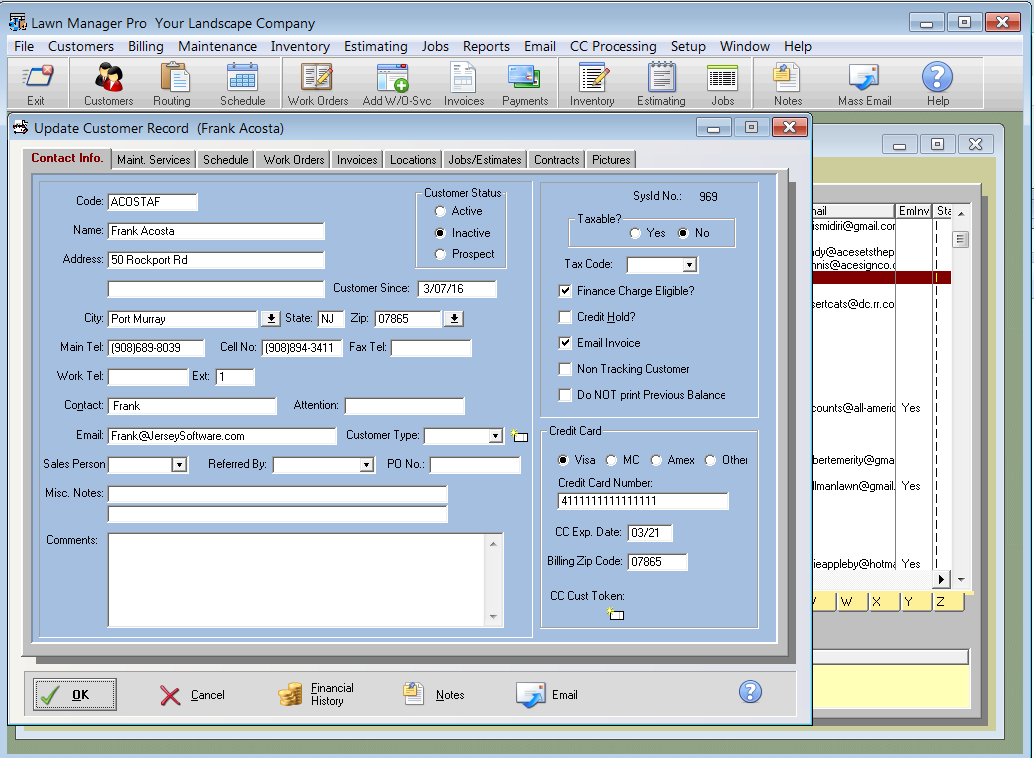
Each customer can have their own prices for each service they will received. You can also store the monthly charges for the customer if you charge a flat rate per month. The system will know whether a service is to be priced individually or included in the monthly plan.
You can also assign services to Routes, Crews, and even stop numbers on the route.

Routing
Lawn Manager allows you 2 ways to schedule your crews - Routing and Crew Scheduling. Routing allows you to break your services into Routes and you can control the order of the route. Once you have setup your Routes you can print and email route sheets to your crews.
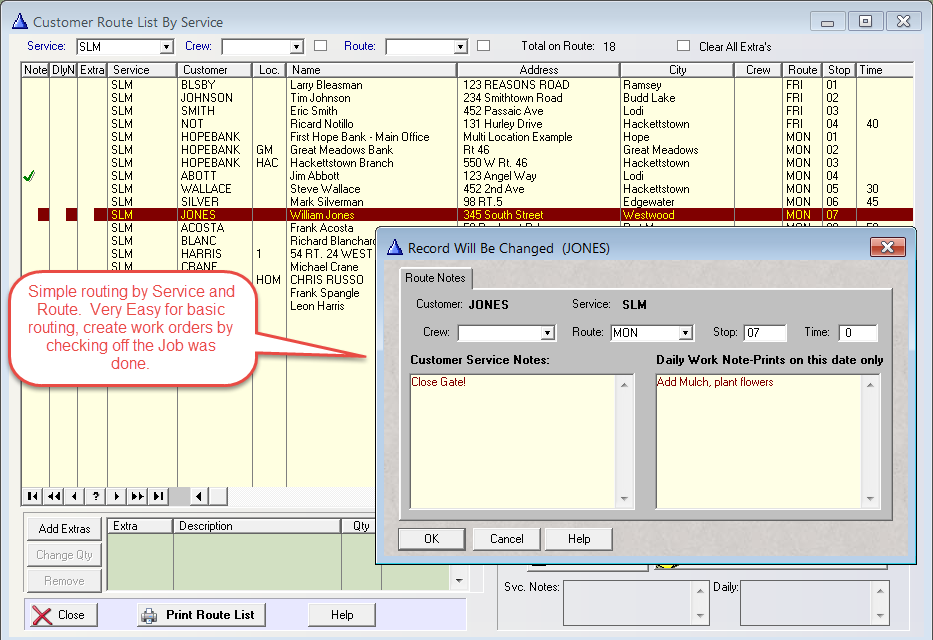
Once your routes are setup, as you do the work you simply choose the Date and check off the work done that day (and any extras done that day) and the program will create work orders for the route. These work orders are combined and displayed on your customers invoice at the end of the month or create invoices directly from the route (great for snow plowing). The process of creating work orders literally takes only a few minutes!
This is a sample of the summary Route List, you can also print a single work location or detail route list. You can print or email these route sheets.
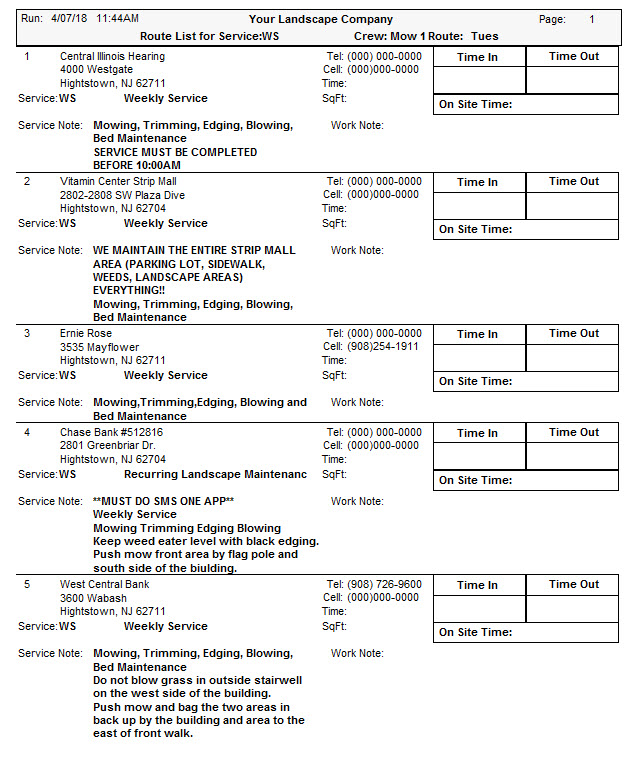
Crew Scheduling
This is a separate program that is included in Lawn Manager Pro that allows you to schedule multiple Crews and routes. You can create separate routes for each crew based on either weekly services, bi-weekly, or monthly schedules. You can then, optionally, schedule these routes out for however many weeks you want. And, during the season you can easily add, move, or delete individual customers to any of the crew schedules.
Additionally, you can use the schedule to create work orders for your monthly billing or invoices for one time services such as snow plowing. Easily add extras to customers on the schedule. For example, if you want to add a Fertilizer application to the normal weekly service the system will add the fertilizer application only to the customers that have that service in their maintenance prices file. It is also very easy to move customers from one day to the next if bad weather prevents you from completing the route. You can also print or email the schedules for your crews.
When you use the Crew Scheduling program and have the Optional Online Crew Schedule program you can use your phones or tablets to connect to the schedule. You are then able to control the work from the field! Track time on job, add extras, create work orders in the field, on your phone.
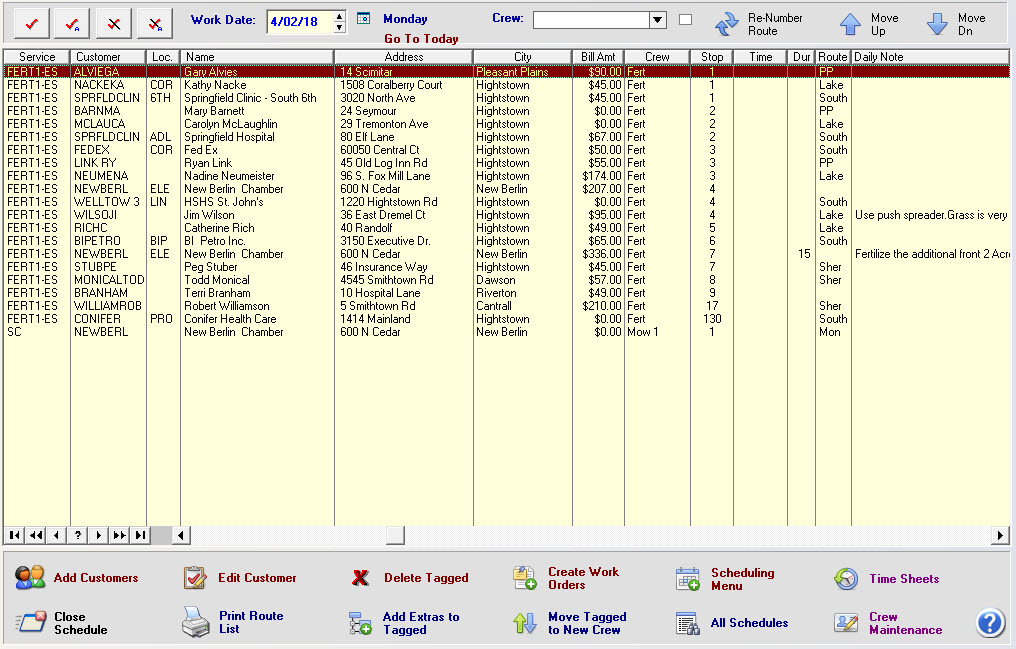
Online Crew Schedule
 New in 2018! Take your schedules with you. Go paperless. Lawn Manager's new Hybrid software system allows you to run the program on your office computers and connect the program to the web . You setup each crew with a password, then you can connect via your phones or tablets in the field.
New in 2018! Take your schedules with you. Go paperless. Lawn Manager's new Hybrid software system allows you to run the program on your office computers and connect the program to the web . You setup each crew with a password, then you can connect via your phones or tablets in the field.
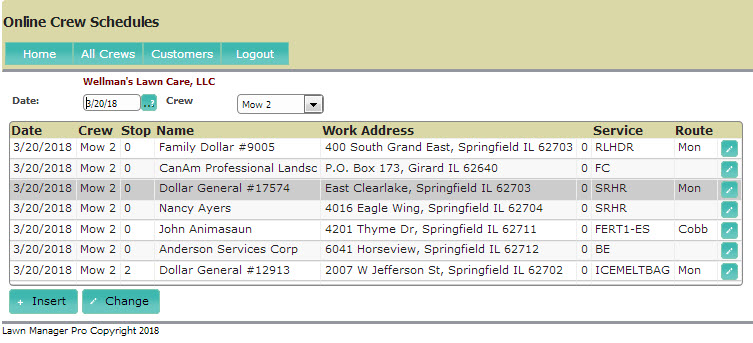
You have complete control from the field to add someone to the route, move the appointment to another day, transfer to another crew, enter in Field Notes, add extra services, set start and stop times, AND, create the work order telling the host system back at the office the job has been completed. So by the time you get back to the office, your computer work is already done!
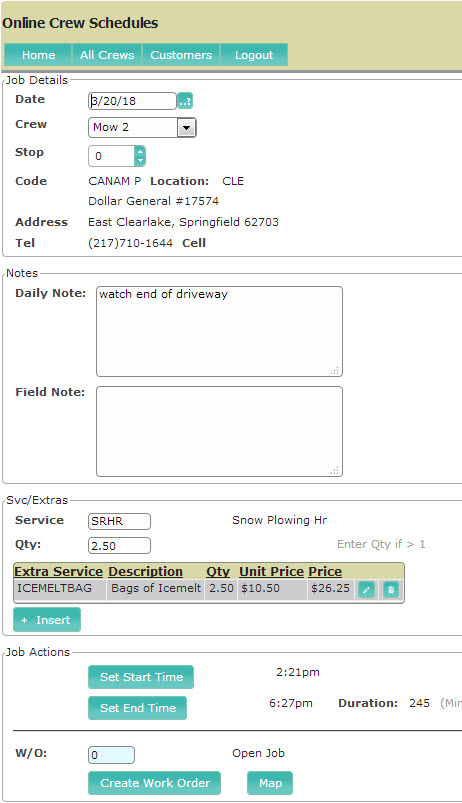
You can also lookup customer information in field like contact information, telephone numbers etc.. However the crews do not have access to the financial information on the customer. We will be adding an administrator login that will allow you to lookup all the customers information including financials. Also coming in the future will be the ability to create a simple estimate in the field and email it to the customer at the job location.
Accounting
Lawn Manager will track all of your Accounts Receivable functions. You can create invoices both during the month and at the end of the month. The program tracks your customers balances and provides a history of all financial history of each customer. Posting Payments is easy and automatically reduces customer balances.
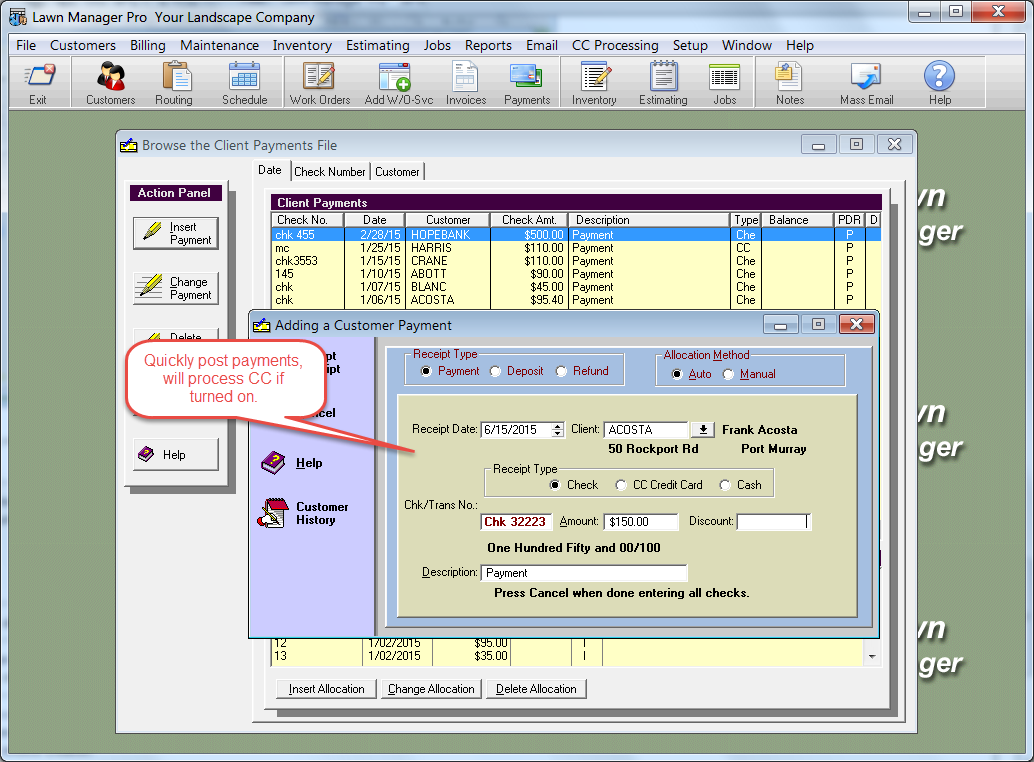
You can also create statements, finance charges, credit memos, full range of accounting reports including Outstanding balances, Sales, Cash Receipts, and many more. Plus there are a variety of customer and maintenance reports.
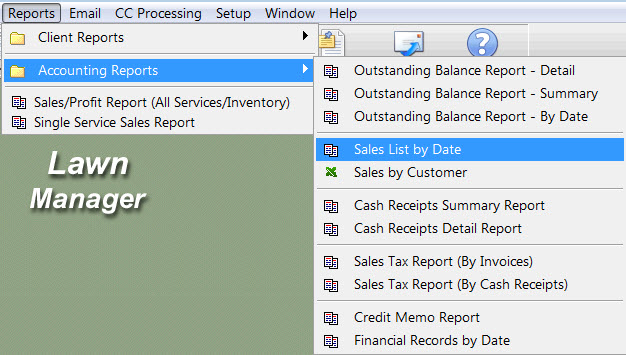
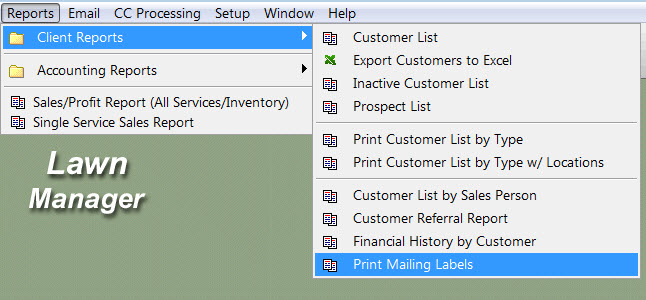

Emailing - The system allows you to Email Invoices, Statements, Estimates, Contracts, and do mass mailings to your entire customer list or selective customers. Emailing invoices can save you hundreds of dollars a year. Why pay for stamps, envelopes and the time to stuff envelopes! And customers now are used to getting invoices in their email. And as you build your email list, you can use our Mass Email program to send your customers monthly specials and reminders generating more sales for your company!
Work Orders
Maintenance Billing:
Based on an open work order format, you can combine multiple work orders into a single invoice. Quickly bill clients of all service types (lawn maintenance, snowplow, chemicals, monthly maintenance charges and more.) You can bill per cut and monthly contracts together. Takes minutes to bill an entire month.
Text...